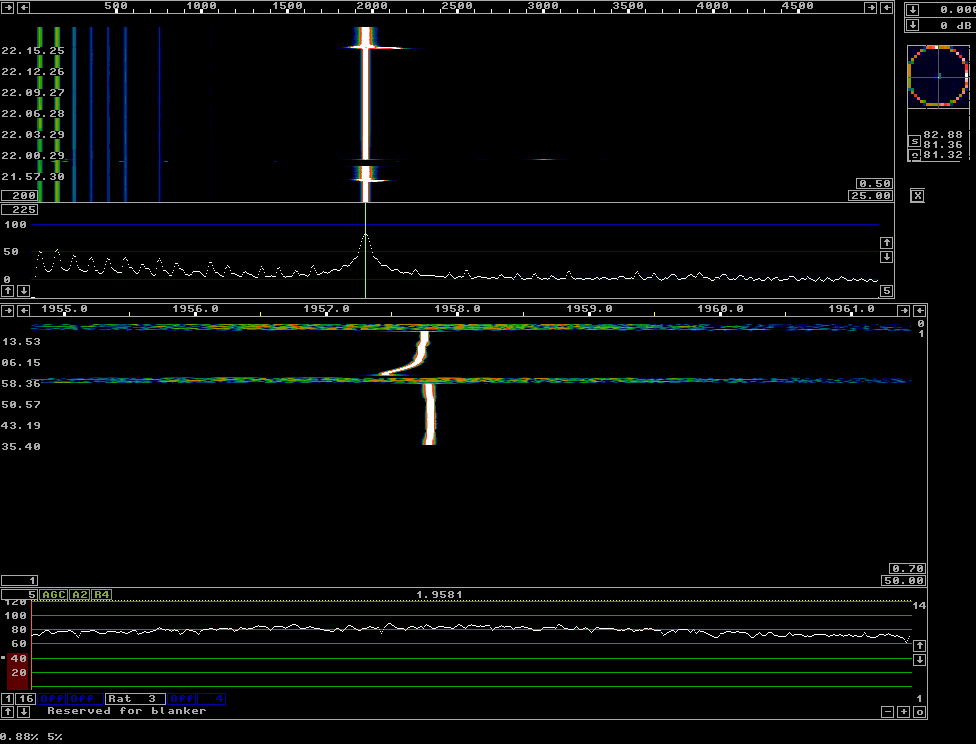
Fig 1.Winrad 1.31.
DRM, Digital Radio Mondiale.Finding DRM decoders is non-trivial because there are patent rights involved. When using an SDR it could be a good idea to have the DRM decoder in another computer and run the audio through a cable. This way an SDR would behave exactly as any analog receiver modified for DRM.As it turns out, the cable strategy does not always work because an SDR may add too much phase/frequency modulation to the signal passing through it. The setup used for the figures on this page is as follows: Signal source: 10 MHz reference oscillator (TCXO) RX hardware: Perseus HF receiver connected to a Compaq 6510b. The audio signal is analyzed on a second computer with a 48kHz soundcard. This computer can decode DRM transmissions and it can also be run with Linrad for spectrum analysis. Winrad.Figure 1 shows the frequency vs time with Winrad 1.31. Winrad was started about 2100. The baseband graph shows the output frequency from From 21.35 to 21.57. At that time, something went wrong with Winrad. Presumably due to some other activity by Windows. At about 21.59 Winrad was restarted and one can see how the initial frequency rises by nearly 0.5 Hz during the first 5 minutes to compensate for the initial error in the ratio between input and output.At 22.15, the window that allows hardware control for the Perseus was moved by about 100 pixels upwards. That caused something to go wrong, after that the output is no longer a narrowband signal. The problem is also visible on the Winrad screen. As long as Winrad has not been disturbed by other tasks for the PC, the DRM decoder works fine in the other computer via an audio cable. |
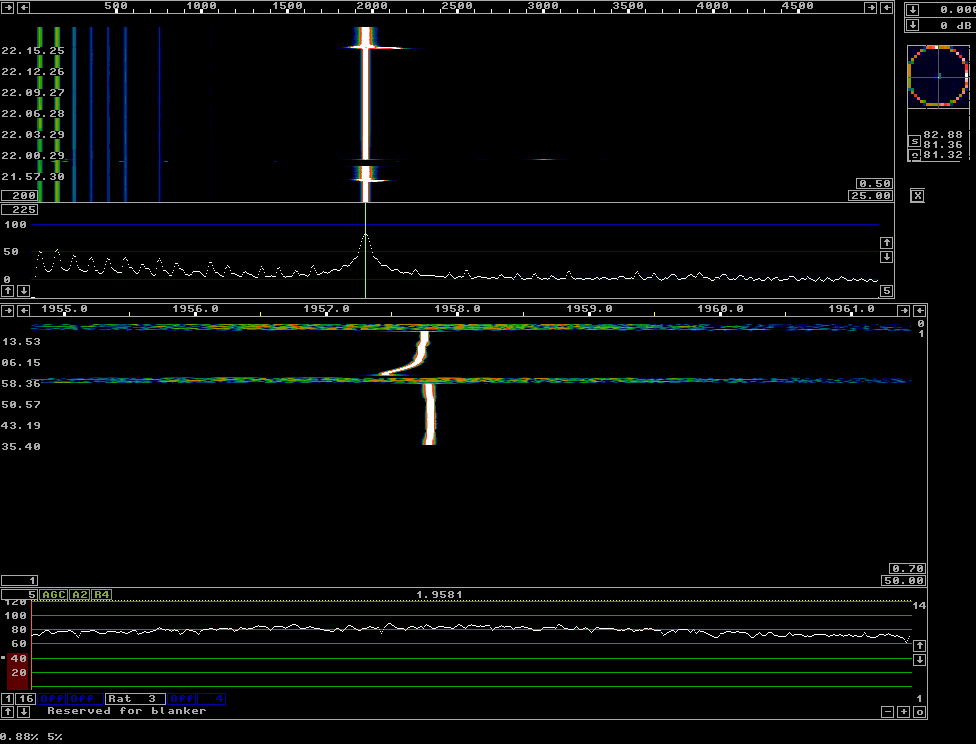
Fig 1.Winrad 1.31. |
Linrad.Figure 2 shows the frequency vs time with Linrad-02.47. Linrad was started at about 22.40. Perseus is set for a sampling rate of 1 MHz. The last few minutes, from about 23.45, an attempt was made to disturm Linrad by running many different programs simultaneously. Acrobat reader(scrolling up and down), Internet explorer (surfing various sites), the disk defragmenter, system monitor and several others. There are occasional glitches in the output, but Linrad recovers immediately. The DRM decoder works fine in the other computer via an audio cable. |
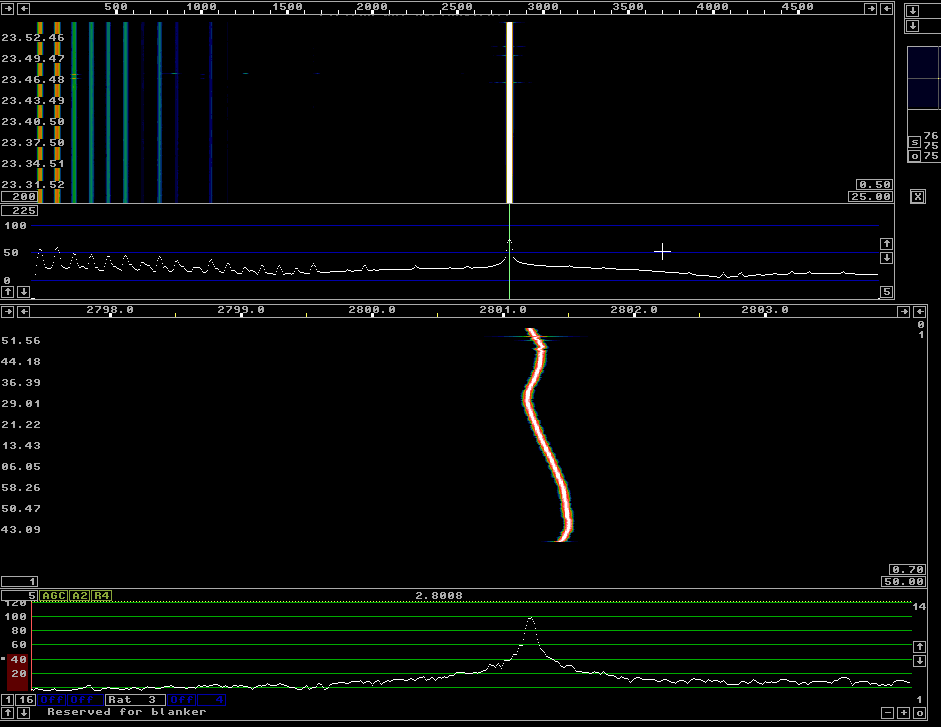
Fig 2.Linrad-02.47. |
Perseus.exeFigure 3 shows the frequency vs time with perseus.exe v1.0f. Note that the screen resolution is 16 times smaller as compared to figures 1 and 2. The loudspeaker output is frequency modulated and occupies a bandwidth of about 5 Hz. The DRM decoder does not work at all via the audio cable even though the spectrum as seen by the DRM decoder looks OK.To receive DRM with perseus.exe one should use a virtual audio device that presents the DRM decoder with a signal that is derived as a non-variable fraction of the Perseus hardware sampling rate. |
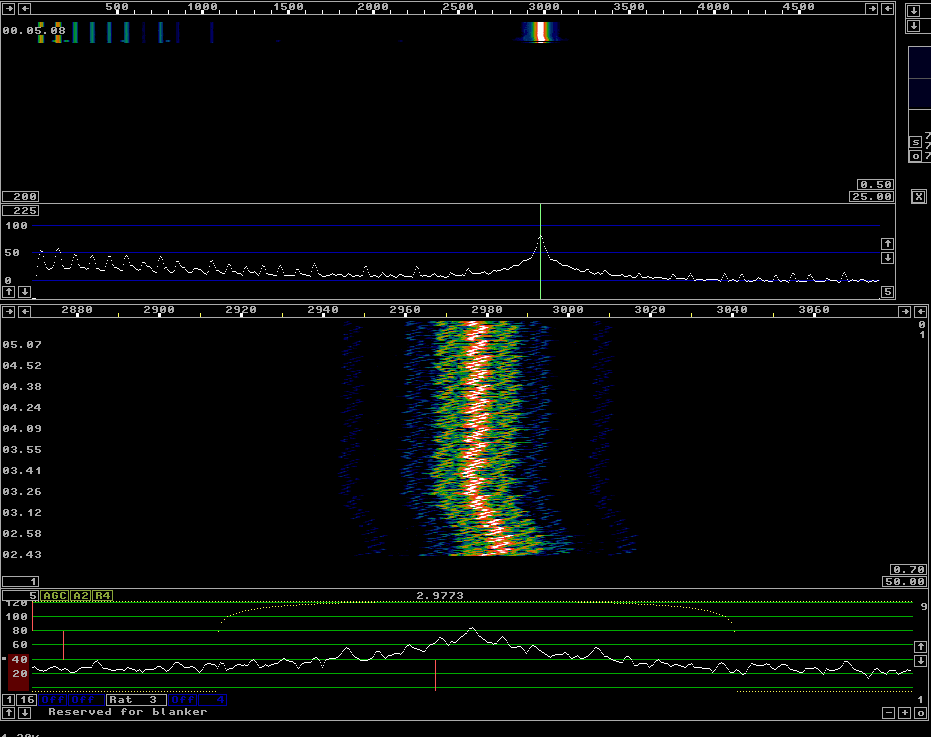
Fig 3.Perseus.exe v1.0f. |
|
To SM 5 BSZ Main Page |