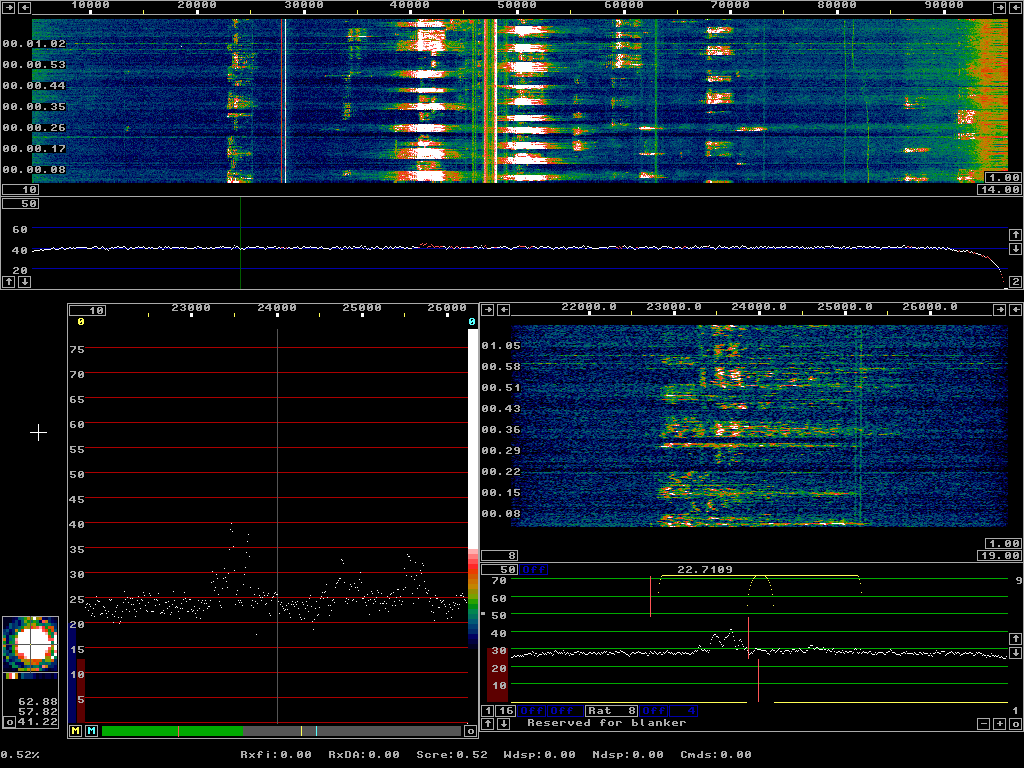
|
The wideband recording presented on this page
leon2001.wav (31293484 bytes) was produced from a
recording made in 2001 in Linrads own data file format.
The zipped file is available here:
leon2001.zip (14973720 bytes)
Due to dry weather the powerline noise level is high. Strong local stations are present and the Linrad noise blanker does not remove the impulse noise completely, but if the blanker is switched off, the noise floor degrades by about 20 dB. The Linrad-02.03 screen looks like this when processing the leon2001.wav file: |
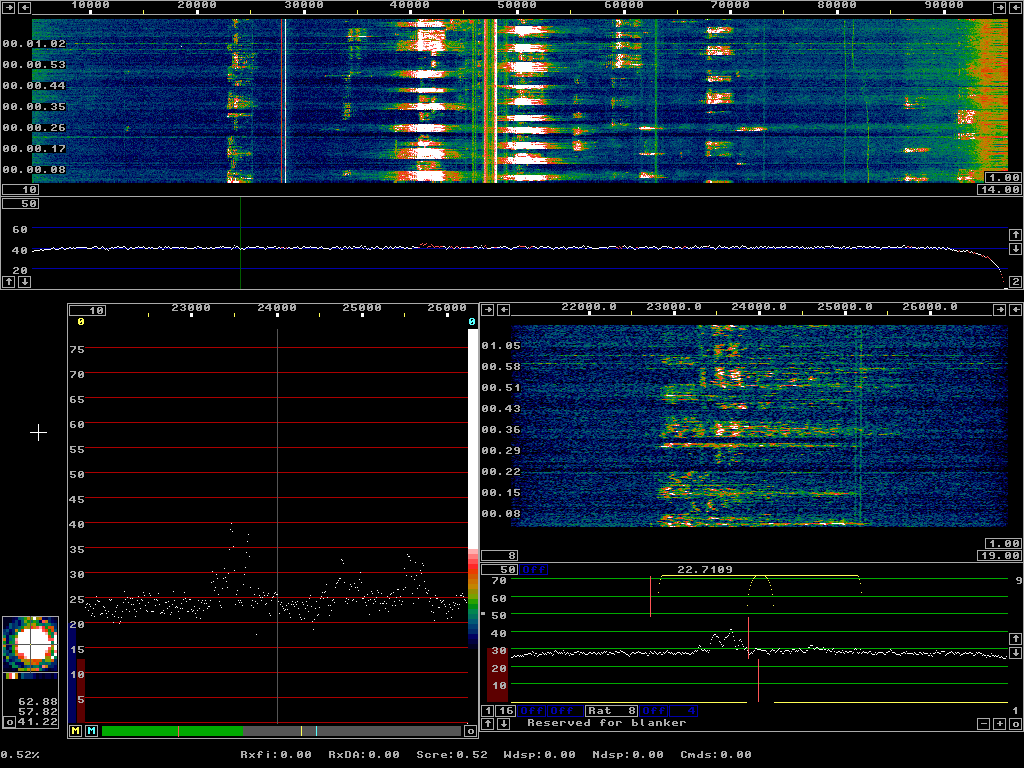
|
|
The signal at 24 kHz is IV3HWT calling CQ MS and the loudspeaker output from Linrad is like this: linleo.mp3 (572544 bytes) When the blanker is switched off the loudspeaker output is like this: leo-nob.mp3 (575999 bytes) Not much can be heard in the noise. br> In order to use Linrad under Linux to process the raw data file leon2001.wav and produce the same result as shown above, download linpar_leon.tar (10240 bytes). The file contains a single line adwav which can be used as is or included as one more line in your old adwav if you already have one. Place the raw data file as /wavlib/leon2001.wav and place the parameter files as /wavlib/par/ccx, /wavlib/par/ccx_ag, ........... in accordance with the adwav line. You also have to place the calibration files dsp_ssb_corr and dsp_ssb_iqcorr in the directory from which Linrad is executed. To do the same under Windows, download winpar_leon.zip (2652 bytes). Place adwav in the directory where you have the Linrad executable (linrad.exe) and the calibration files dsp_ssb_corr and dsp_ssb_iqcorr or add the single line of adwav into your old adwav file if you have one. Place the raw data file as C:\wavlib\leon2001.wav and place the parameter files as C:\wavlib\par\leon2001, C:\wavlib\par\leon2001_ag, ........... in accordance with the adwav line. |